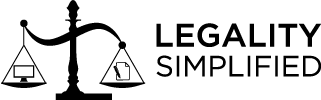The Employees State Insurance Corporation (ESIC) has issued a new circular dated 21st March 2025, regarding the access of the SPARROW Portal via a new URL. This move is part of ongoing efforts to enhance security and streamline operations within the organization.
What is the SPARROW Portal?
The SPARROW (Smart Performance Appraisal Reporting Tool for Web-Based Evaluation) Portal is a key platform used by government departments to manage the performance appraisal process of employees. It facilitates the online submission, review, and tracking of Annual Performance Appraisals (APARs), ensuring transparency, efficiency, and ease of access.
What’s Changing?
The SPARROW Portal and the Personnel Information Management System (PIMS) have recently been shifted to the Virtual Proxy Network (VPN) managed by NIC, with the transition to NICNET/NKT. Despite previous circulars (notably dated 23rd August 2024), many officers and officials are still facing access issues.
To address this, the ESIC has directed all affected personnel to apply for VPN/URL activation through e-forms. The detailed process is outlined in the circular for smooth compliance.
Step-by-Step Guide to Access the SPARROW Portal via the New URL
- Log In to eForms Portal:
Visit https://eforms.nic.in/OnlineForms/ and click on Login. Use your Parichay (SSO) credentials to sign in.
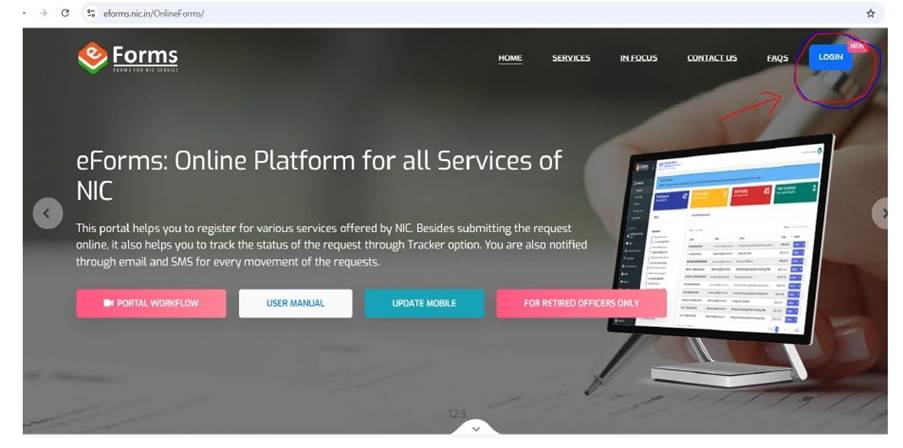
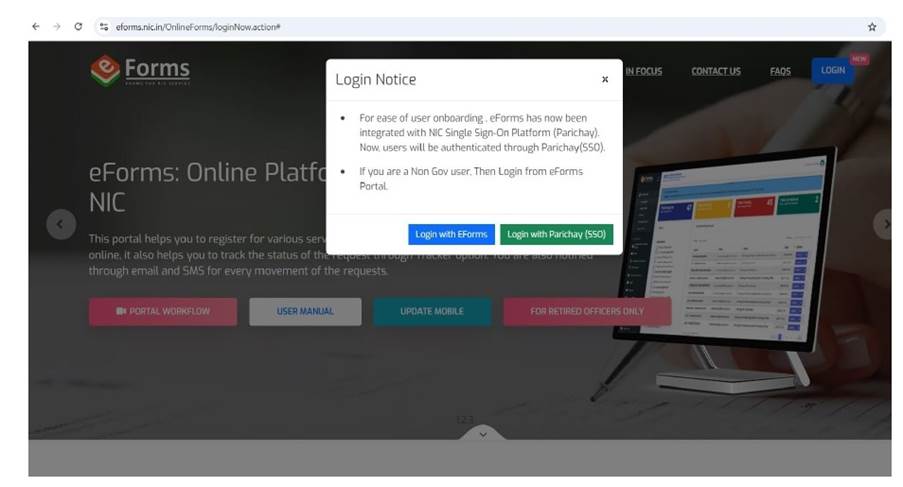
2. Update Profile (If Required):
If the Co-Ordinator option is not visible, update your profile under “My Profile”. Ensure your personal and organizational information is accurate.
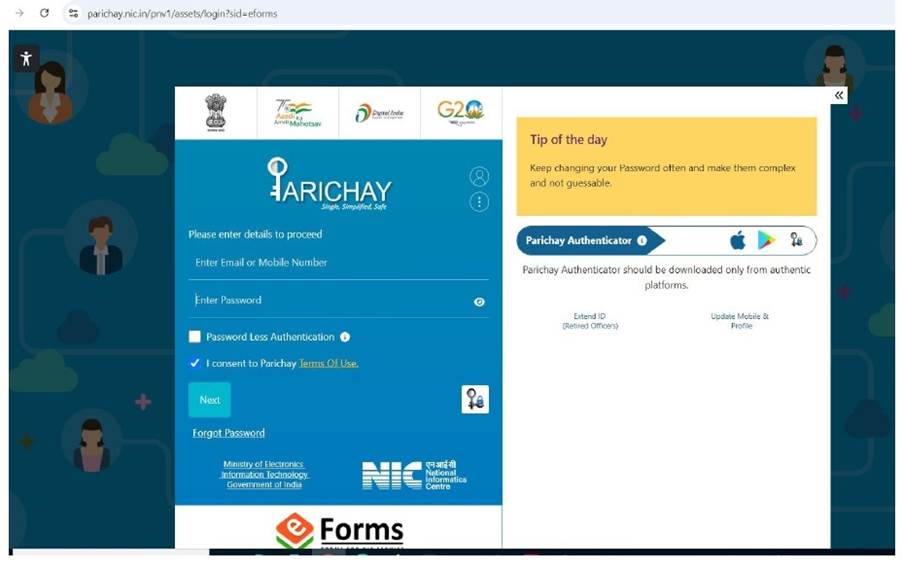
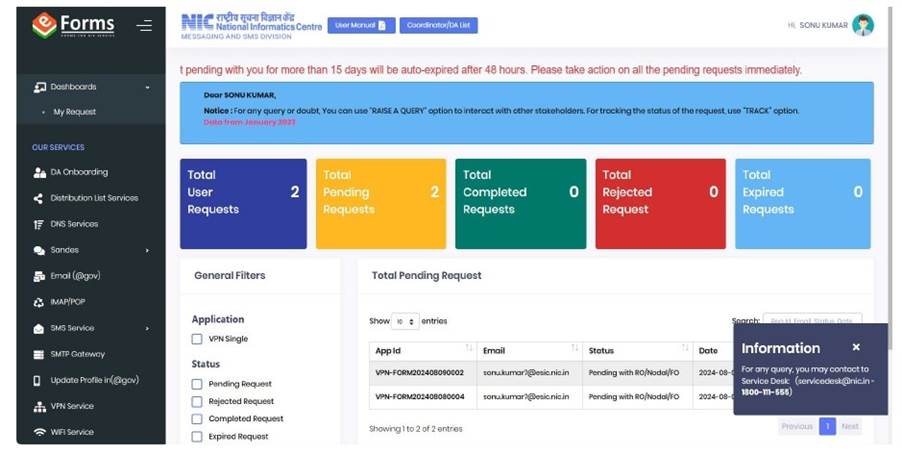
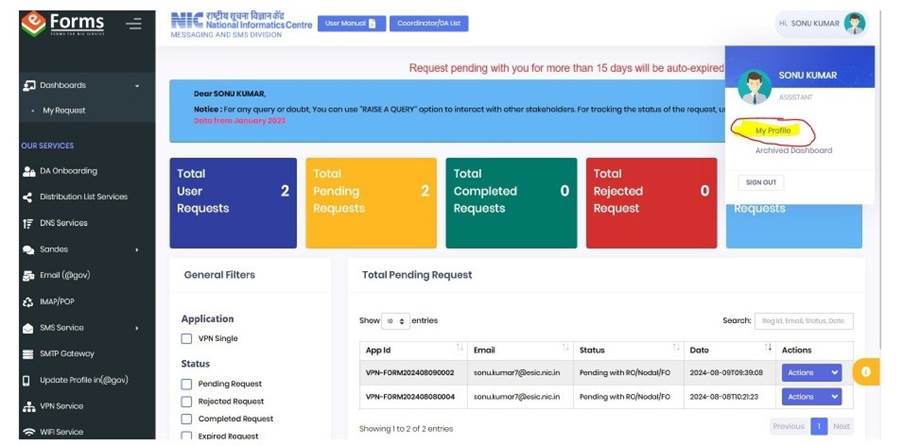
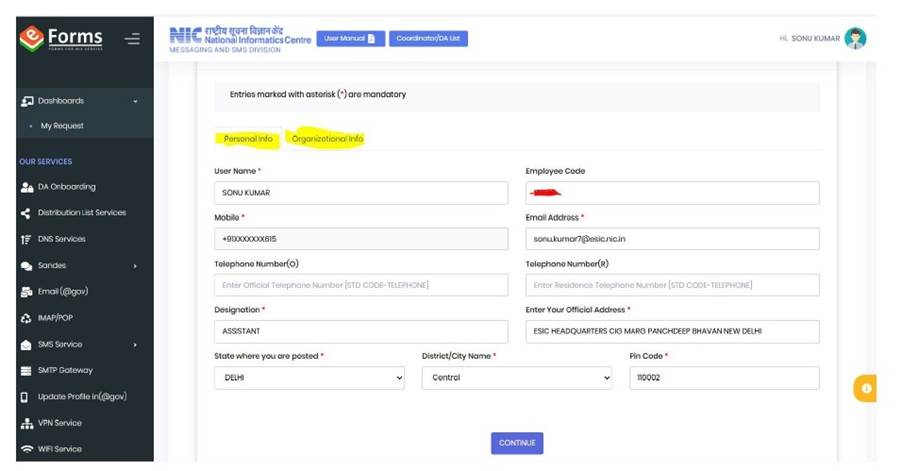
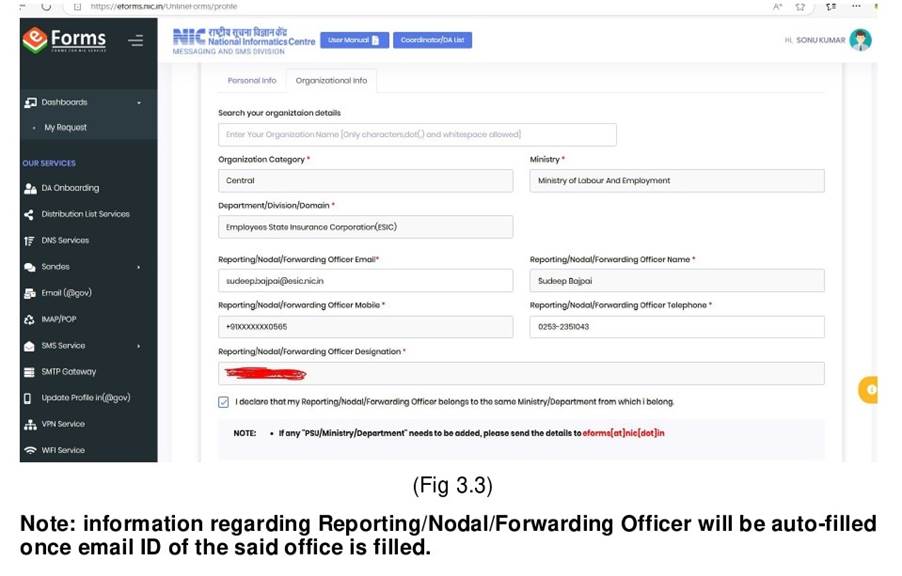
3. Select VPN Service:
Choose “VPN Service” and select Sh. Sonal Gulati as the Co-Ordinator.
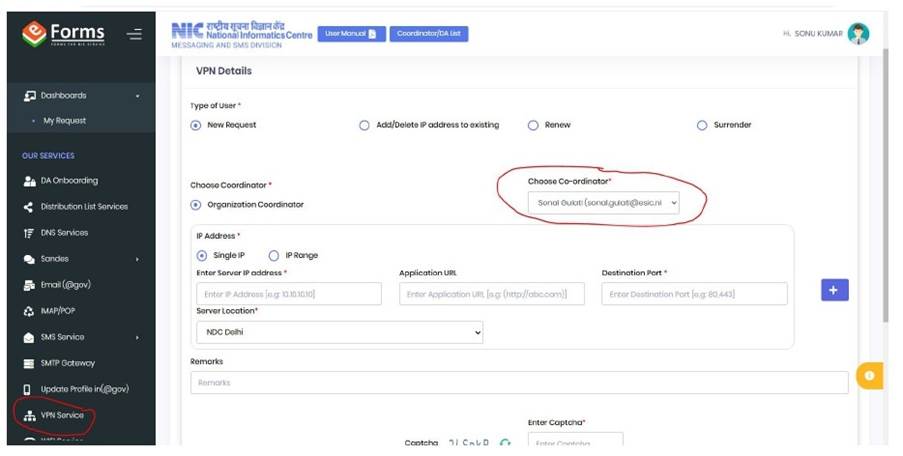
4. Add/Delete IP Address:
Click on Add/Delete IP to update your IP address.
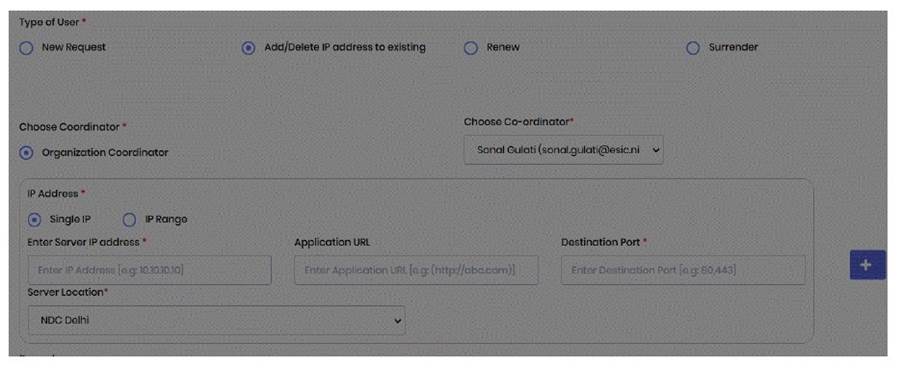
5. VPN Registration:
- If you have an existing VPN registration number, select it.
- If not, create a new request.
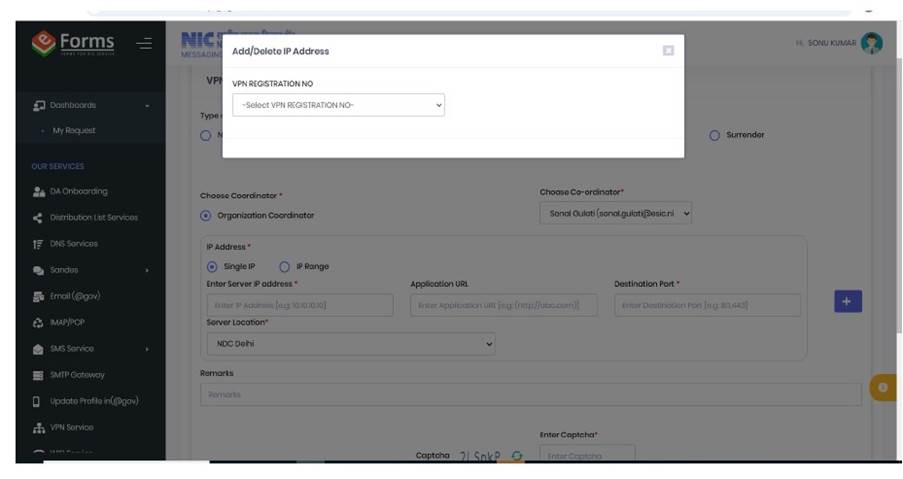
6. Fill in Required Details:
Enter the relevant information:
- For SPARROW Portal Access:
- Server IP: 164.100.79.162
- Application URL: https://sparrow-eofficeesic.saccess.nic.in/
- Destination Port: 443
- Server Location: National Data Center, Shastri Park
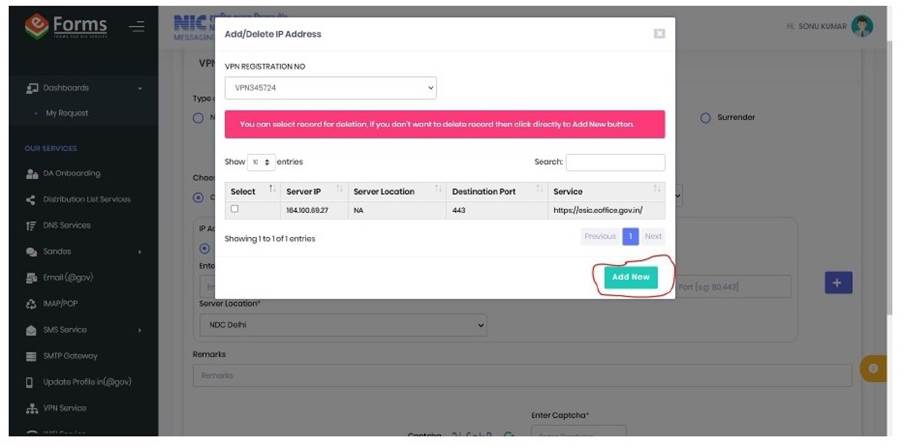
7. For PIMS Access:
- Server IP: 164.100.78.96
- Application URL: https://pims.eoffice.gov.in/PIMS-NEW/
- Destination Port: 443
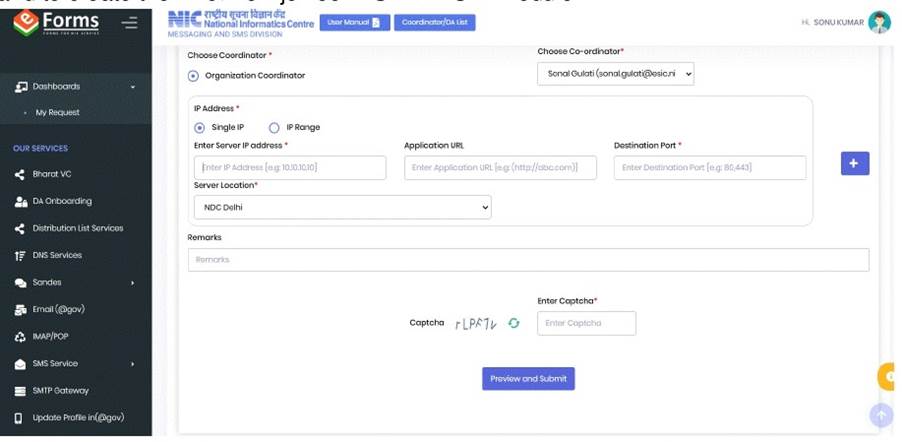
8. Agree to Terms:
Review and agree to the terms and conditions, then submit the request.
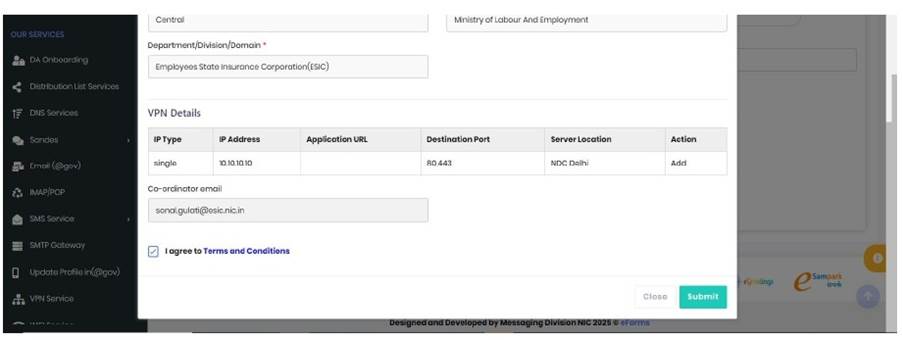
9. Forward for Approval:
The request will be sent to your Reporting/Nodal/Forwarding Officer for further action.
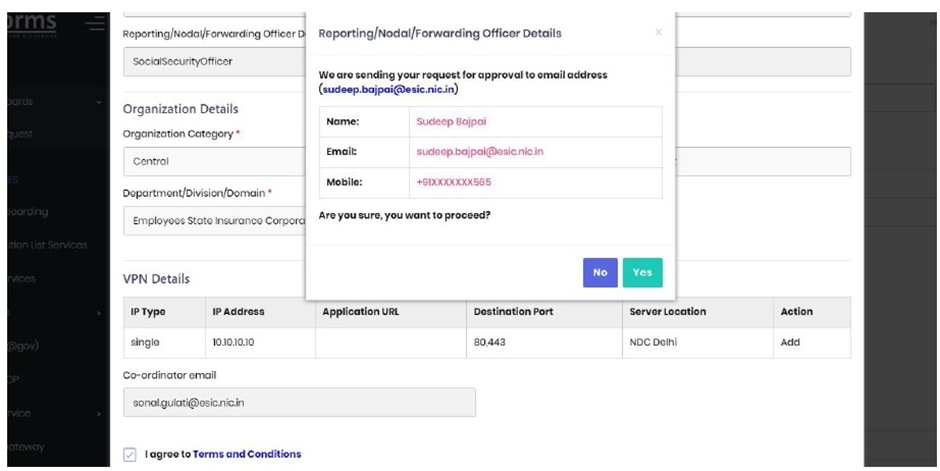
10. Final Approval:
The Reporting Officer will review, approve, or reject the request. Once approved, the request moves to the Delegated Administrator/NIC Coordinator for final processing.
Need Help?
For further assistance, please contact:
- Sh. Sonu Kumar: +91 75038 85615
- Sh. Srikant Gupta: +91 88267 14150
Ensure you follow the process carefully to avoid any delays in accessing the SPARROW Portal and PIMS. Stay updated and compliant!