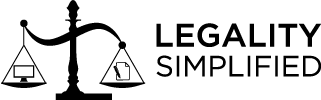The Goods and Service Tax network on 20th August 2019 has issued clarification under “News and updates section” on the GSTN portal to prescribe the steps to be taken by taxpayers to file Form GSTR 9C.
The following steps are to be taken care of by the taxpayers and auditors
Clarifications regarding Digital signature certificate:
- Digital Signature Certificate (DSC) must be PAN based and in format PKCS7.
- DSC must not be corrupted.
- DSC should be valid and must not have expired.
Following have been clarified regarding pre-requisites for filing FORM GSTR -9C :
- GSTR-9 should be filed before filing GSTR-9C.
- Form GSTR-9C has to be prepared by the Auditor by filling up data in the Offline Tool available on the GST portal.
Steps for filing Form GSTR 9C :
A. The taxpayer has to download the filed GSTR-9 in PDF format from the GST portal.
B. The taxpayer has to initiate filing form GSTR-9C by downloading GSTR-9C tables (in PDF format) from the GST portal.
C. The downloaded GSTR-9C will provide prefilled tables of:
- Turnover
- taxable turnover
- the total amount of tax paid
- and ITC which were extracted from GSTR-9 filed before
D. The downloaded GSTR-9C along with GSTR-9 has to be forwarded to the auditor by the taxpayer
E. The auditor has to download GSTR-9C offline utility available in excel from the GST portal.
F. The auditor has to add the table-wise details in offline utility including the information provided by the taxpayer
G. The auditor needs to affix his DSC and send the signed JSON file to the taxpayer
H. The tax payer shall by clicking on prepare offiline to upload the signed JSON file on the GST Portal and save the form
I. A special instruction has been given not to copy-paste the data and enter them directly in the excel file.
Click here to read more.