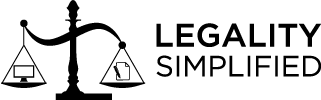Central Board of Indirect Taxes and Customs vide circular has issued a Procedure to locate e-payment challan under ICEGATE portal:
- Open a New Window www.icegate.gov.in
- Under ICEGATE PORTAL > HOME PAGE > SERVICES > e-PAYMENT > ACES-GST Payment (2nd menu) >
- Under ECL Customs DUTY page > select ENQUIRY or HOME >
- Under Central Excise / Service Tax >
- Select Document type CE or ST
- Enter Identification Number= 15-digit Central Excise Registration Number /Service Tax Registration Number
- 6-digit Location Code will be mentioned in the Challan generated originally
- Click PROCEED
- List of Challans ready for payment will be displayed
- After selecting challans, click MAKE PAYMENT/PROCEED then 3 options NEFT, RTGS, Net Banking will appear
- You can go for Mandate Form for NEFT/RTGS method Print Mandate Form