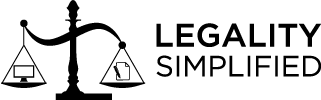The Central Government has issued directions to Ministries/Departments to ensure payments of Subsidy/Incentive to the beneficiaries of the welfare schemes through Aadhaar Payment Bridge and ensuring 100% Biometric Aadhaar Authentication. To ensure that maximum number of employers and employees benefit from the Employment Linked Incentive (ELI) Scheme announced in Union Budget 2024-25, the Ministry of Labour & Employment has directed EPFO to work in a campaign mode with Employers and ensure activation of Universal Account Number (UAN) of employees. EPFO will involve their zonal and regional offices for effective outreach.
The activation process can be completed using an Aadhaar-based OTP (One-Time Password). Employers should ensure that their employees activate the UAN by following the steps given below:
- Go to EPFO Member Portal.
- Click on the “Activate UAN” link under “Important Links”.
- Enter UAN, Aadhaar number, name, DOB, and Aadhaar-linked mobile number.
- Employees should ensure their mobile number is Aadhaar-linked to access the full range of EPFO’s digital services Agree to Aadhaar OTP verification.
- Click “Get Authorization PIN” to receive an OTP on your Aadhaar-linked mobile number.
- Enter the OTP to complete the activation.
- A password will be sent to your registered mobile number upon successful activation.