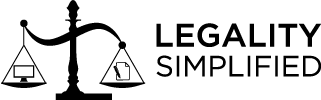The Central Board of Direct Taxes on 27.09.2022 has issued FAQ’s for Form 3CA-3CD/3CB-3CD. The following are the prerequisites for filing of Form 3CA-3CD/3CB-3CD:
- Taxpayer and CA are registered on the e-Filing portal with valid user ID and password
- Status of PAN of taxpayer and CA is active
- Taxpayer has assigned CA for form 3CA-CD
- CA and Taxpayer have a valid and active Digital Signature Certificate
Following are the steps to file tax audit report 3CA-3CD/3CB-3CD:
- Step 1: Taxpayer needs to add Chartered Account to whom he/she wants to assign the form. Taxpayer may
add CA by navigating through Authorised Partners → My Chartered Accountant → Add CA. Alternatively,
taxpayer may navigate through e-File → Income Tax Forms → File Income Tax Forms → Form 3CA3CD/Form3CB-3CD. - Step 2: After successfully adding CA, taxpayer needs to assign the tax audit. Taxpayer is requested to navigate
to e-File → Income Tax Forms → File Income Tax Forms and select Form 3CA-3CD/3CB-3CD, as applicable
under category “Persons with Business / Professional Income”. Form can be assigned to CA by selecting CA
Name, AY and Filing Type. If CA is not added, you can navigate to Authorised Partners → My Chartered
Accountant to add CA. - Step 3: After successfully assignment of form to CA, form shall be available in the CA’s worklist → For Your
Action. CA can either reject or accept the assignment. In case CA rejects the assignment, form need to reassign
from the taxpayer end. - Step 4: In case CA accepts the assignment, CA is required to fill all the necessary details in the offline utility
and generate JSON. - Step 5 : CA needs to upload the JSON under Worklist → For Your Action→ Pending for Upload and verify the
same using DSC. - Steps 6: Form uploaded by CA shall be available under Taxpayer’s worklist → For Your Action → Pending for
Acceptance. Taxpayer may either approve or reject the tax audit report. Form submission will be completed
after taxpayer’s approval.
Taxpayer is requested to navigate to e-File → Income Tax Forms → File Income Tax Forms and select Form 3CA3CD/3CB-3CD to assign them, as applicable under category “Persons with Business / Professional Income”. Form can be assigned to CA by selecting CA Name, AY and Filing Type. If CA is not added, you can navigate to Authorized Partners → My Chartered Accountant to add CA.