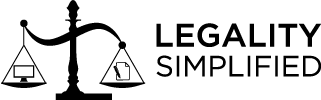The Food Safety and Standards Authority of India vide its notification dated 25th November 2021 has decided to segregate the existing user IDs of the system to the new license/registration number based user IDs i.e each user id of FoSCoS has now been linked to single license /registration. The password of newly created IDs will be same as of existing parent user IDs, which can be updated by the users on initial login to FoSCoS.
For FBOs whose applications for new license/registration are under processing stage, the name based user ids have been converted to 17 digit application-based user-ids. The contact details of the existing IDs have been moved to primary contact details and the contact details as mentioned in application have been moved to secondary contact details.
For new FSSAI license/registration, food businesses are not required to create name-specific user-id prior to filing application. Instead, they can apply for FSSAI license/registration directly from the FoSCoS homepage. After entering the required details, FBOs are assigned a 17-digit application number based user ID on submission of “PRIMARY” or “SECONDARY” contact details under the sign-up details window. The System generated 17-digit User-ID is valid for future login purpose till the generation of license/registration. After grant of license/registration, the 14-digit license/registration number becomes the user-ID.
Capturing of primary and secondary contact detail will help in sending the notification and password reset OTPs to both the contacts i.e. to food business and to person who has provided any assistance in filing the application. This will also ease the resetting of passwords for user-IDs. FBOs can reset password by entering application/license/registration number. A password reset OTP would be sent to both primary and secondary phone number/email IDs.
Further, an online utility “Know your new user-id” has been placed on the FoSCoS login businesses page to provide ease to FBOs in identifying their newly created User-IDs. Users can access the utility by entering the existing User-ID.